Pet Owners’ New Trend: Create a “Human ID Photo” for Your Dog
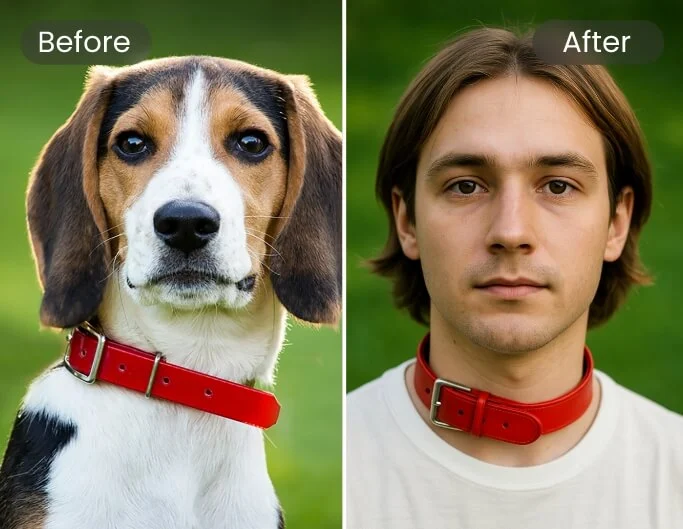
Have you ever wondered what your beloved dog would look like as a human? With the rise of AI image transformation tools, transforming your pet’s photo into a realistic human portrait has never been easier. Today, I’ll walk you through a step-by-step guide to generating a “human ID photo” for your dog, using the cutting-edge Dog to Human AI conversion tool.
Step-by-Step Guide
1. Prepare the Right Photo
Choose a clear, front-facing image of your dog. Photos with good lighting and minimal background distractions work best. The AI analyzes facial features, so make sure your dog’s face is unobstructed.
2. Upload the Image
Head over to the dog photo to human face generator. Click the upload button, select your dog's photo from your device, and wait for it to load. Most formats like JPG and PNG are supported.
3. Adjust and Preview
After uploading, you might have options to crop or align your dog’s face so the AI can process the features accurately. Take a moment to use the alignment tool if the website provides it. Better alignment leads to more realistic results!
4. Generate the Human Photo
Click to process the image. Within seconds, the AI will generate your dog’s “human” lookalike. Review the preview—some tools offer style adjustments or filters. Play around if you want a specific vibe for the portrait.
5. Save and Share
Once you’re happy with the result, download the image directly to your device. Share this unique “human ID photo” with friends and family on social media or print it as a quirky keepsake.
Pro Tips
- For best results, use high-resolution images.
- Avoid photos with accessories (like hats or sunglasses) that may confuse the AI.
- Check the tool’s privacy policy to ensure your images are safe and not stored long-term.
Creating a human portrait of your canine companion is fun, easy, and a great conversation starter. Try it out and see your furry friend in a whole new light!